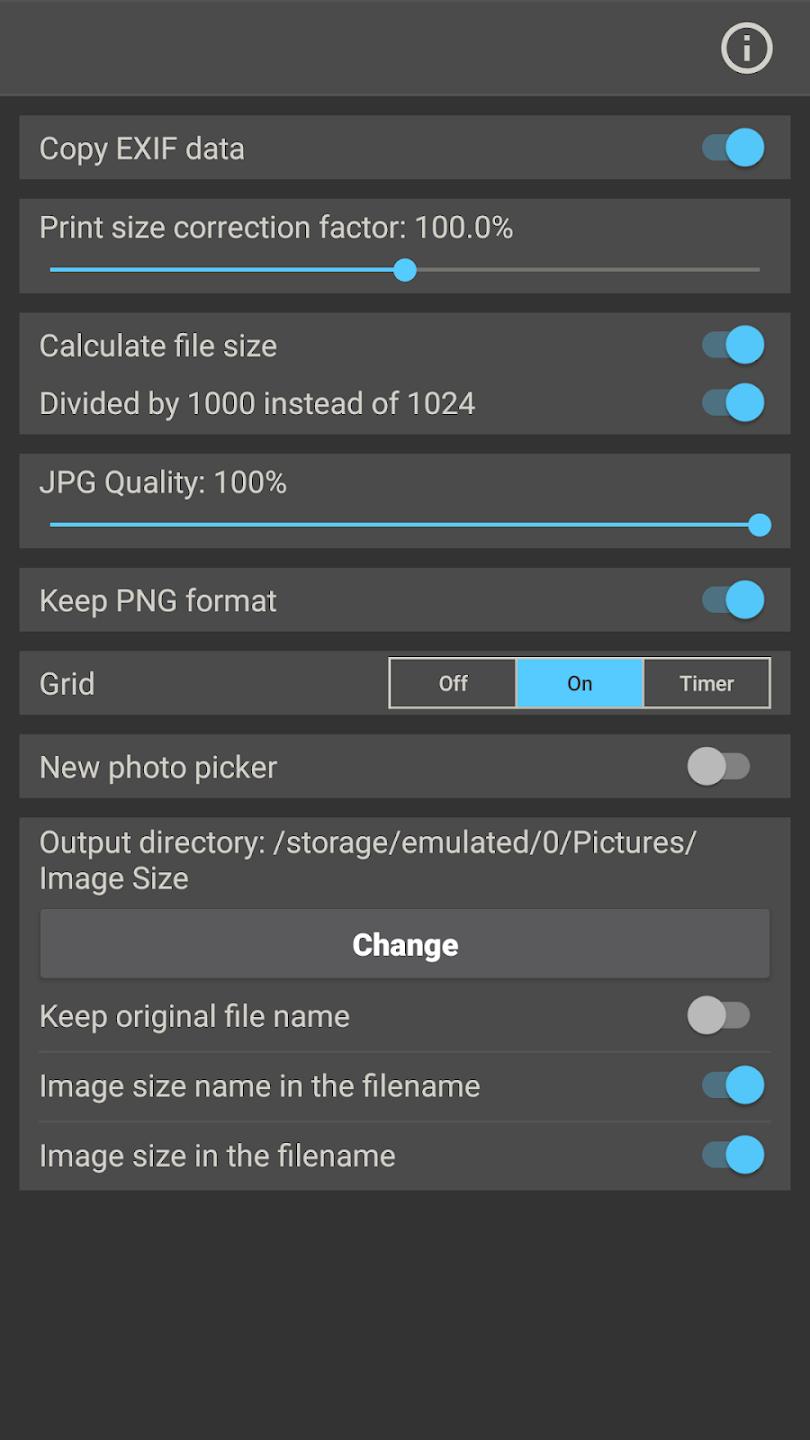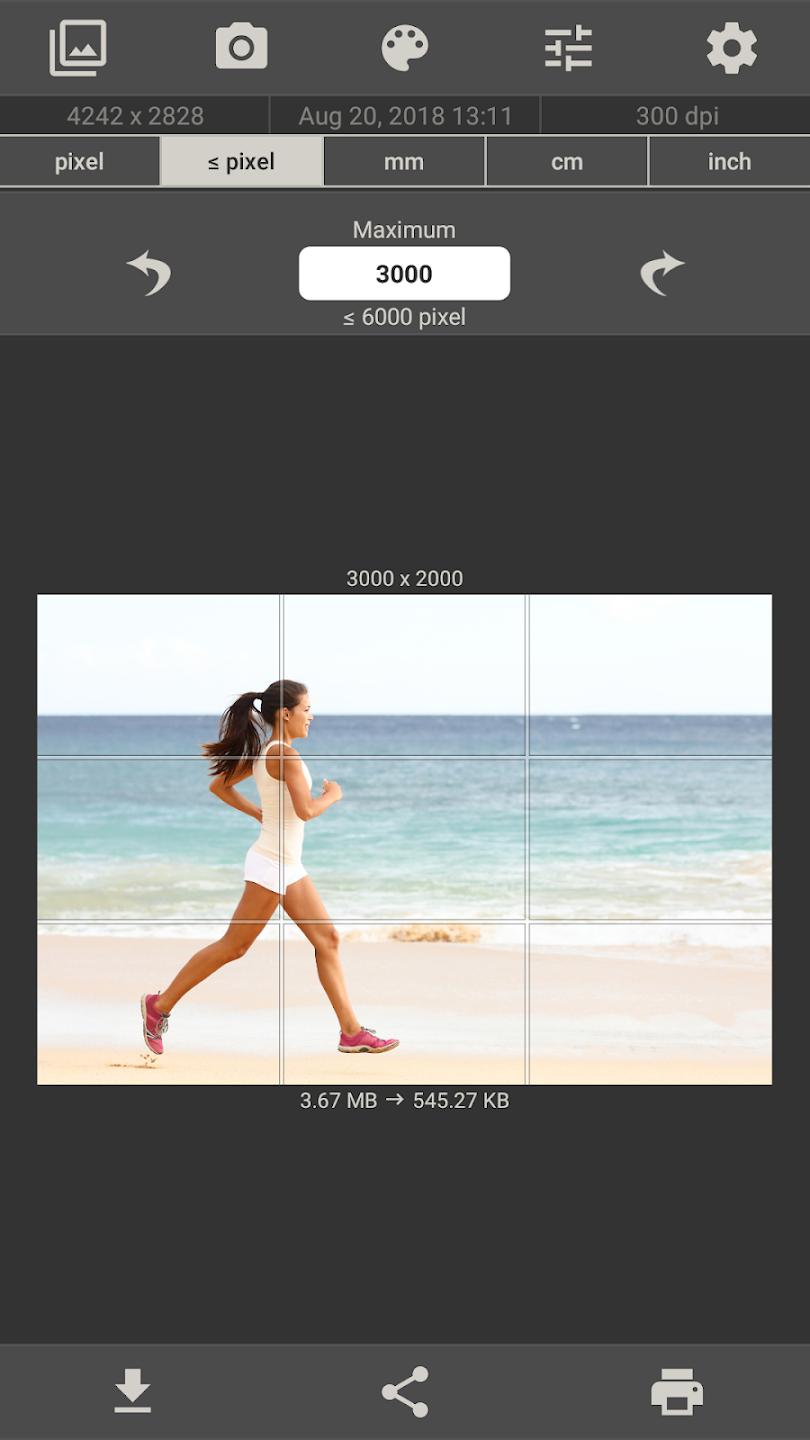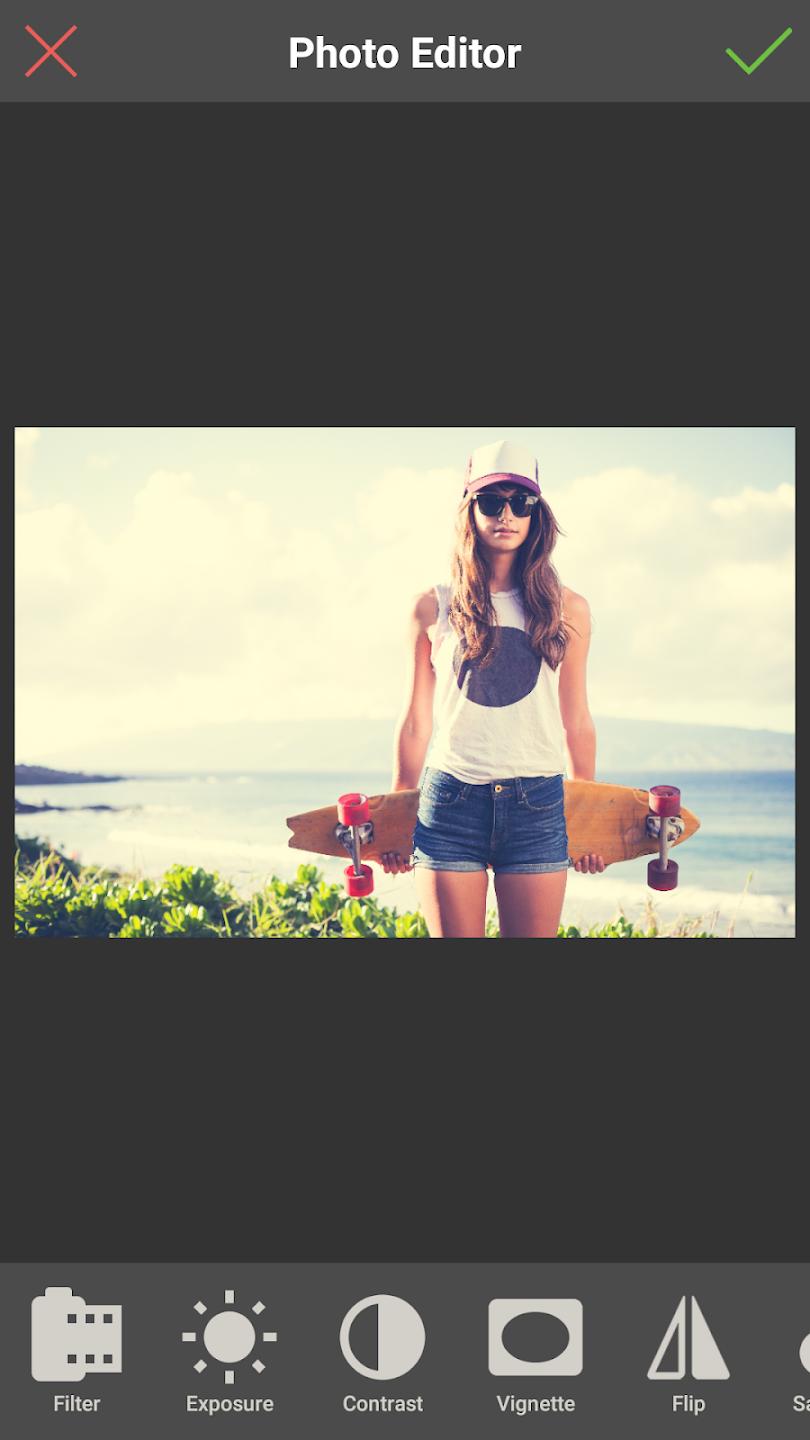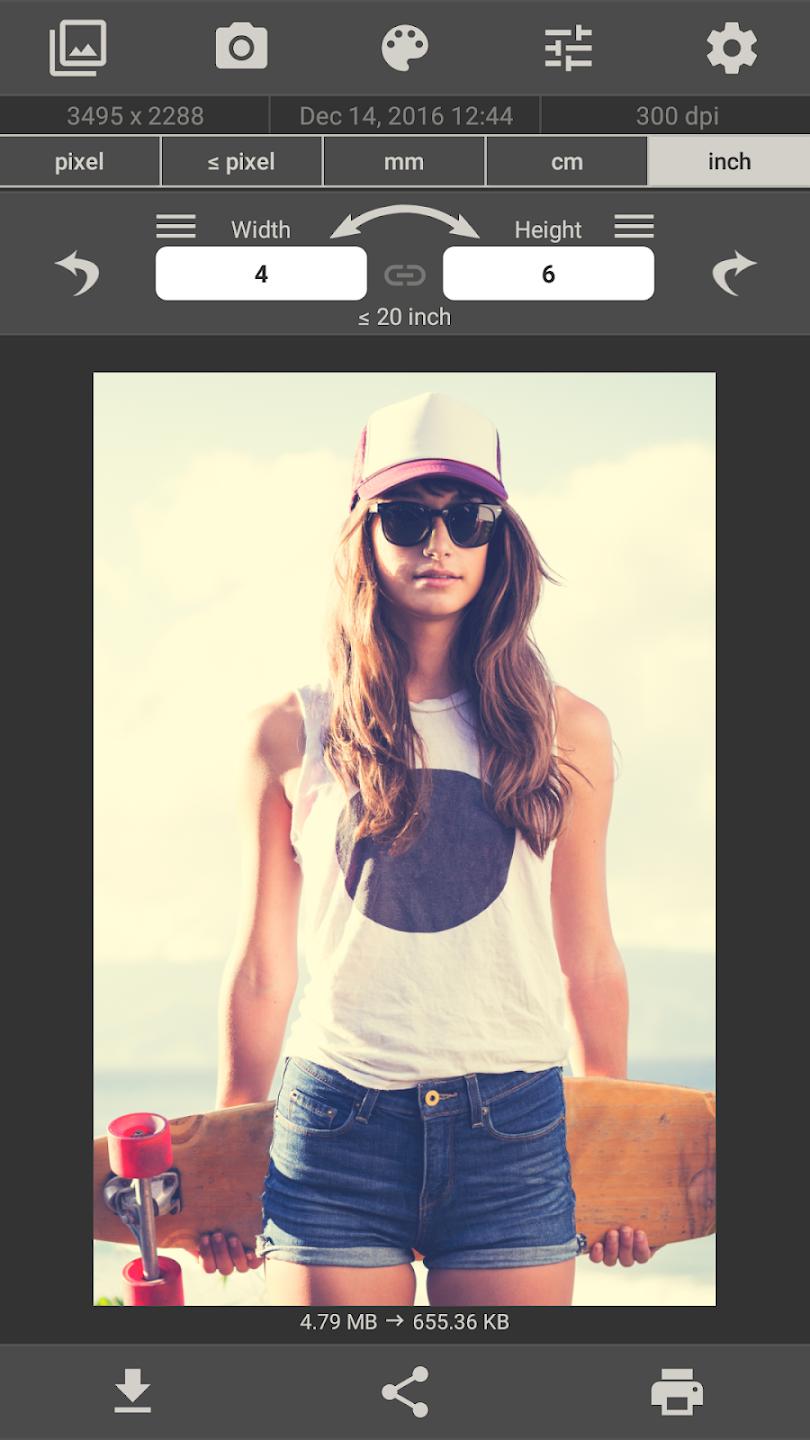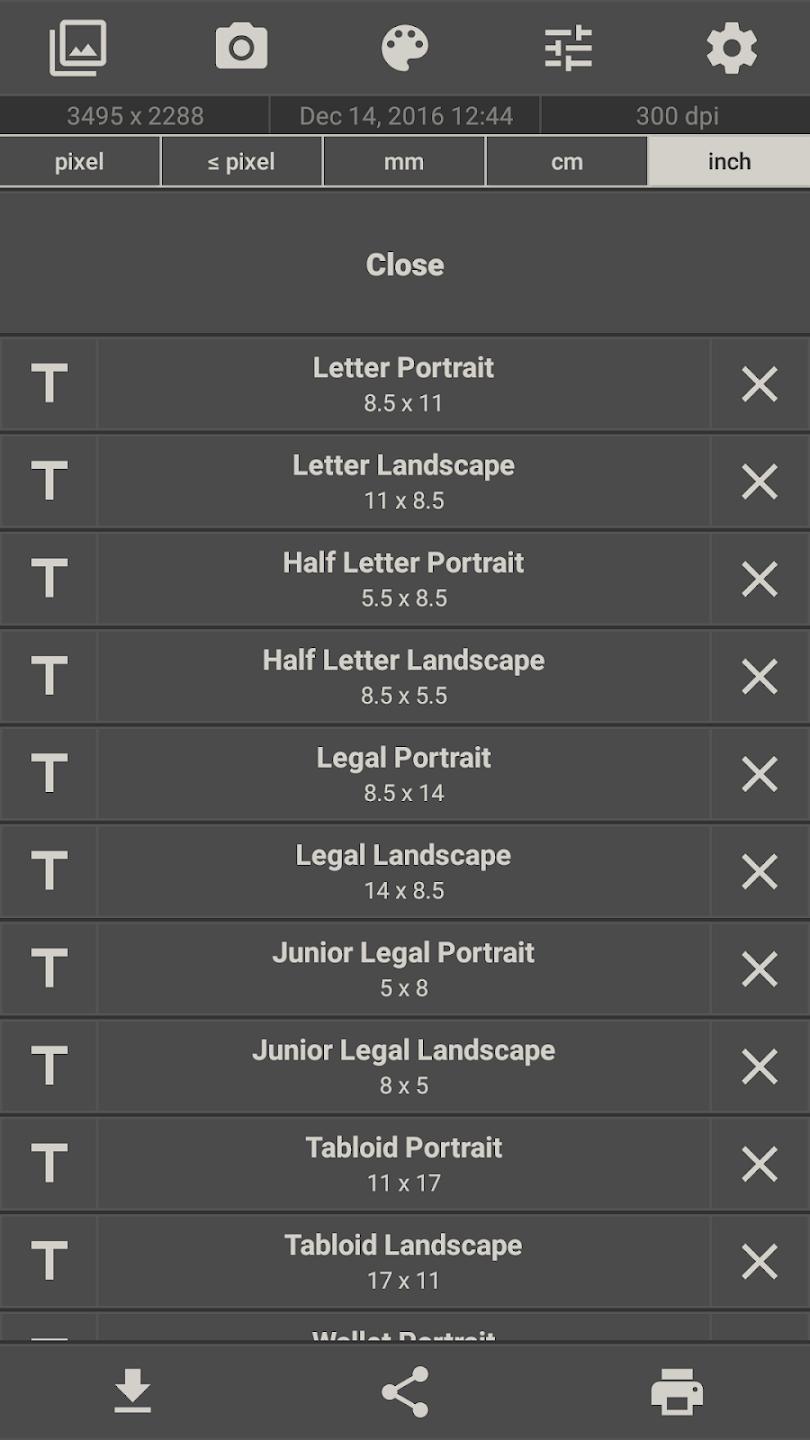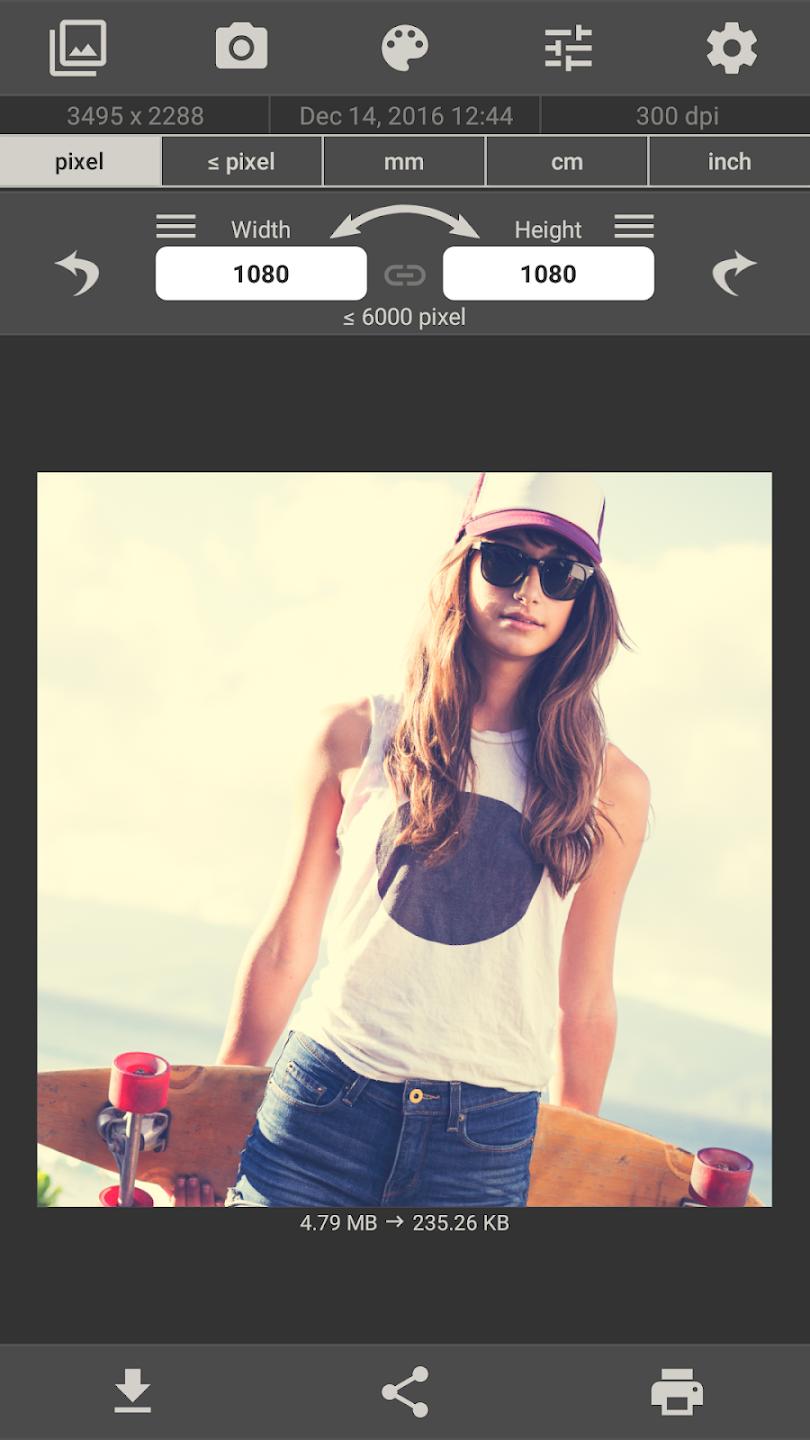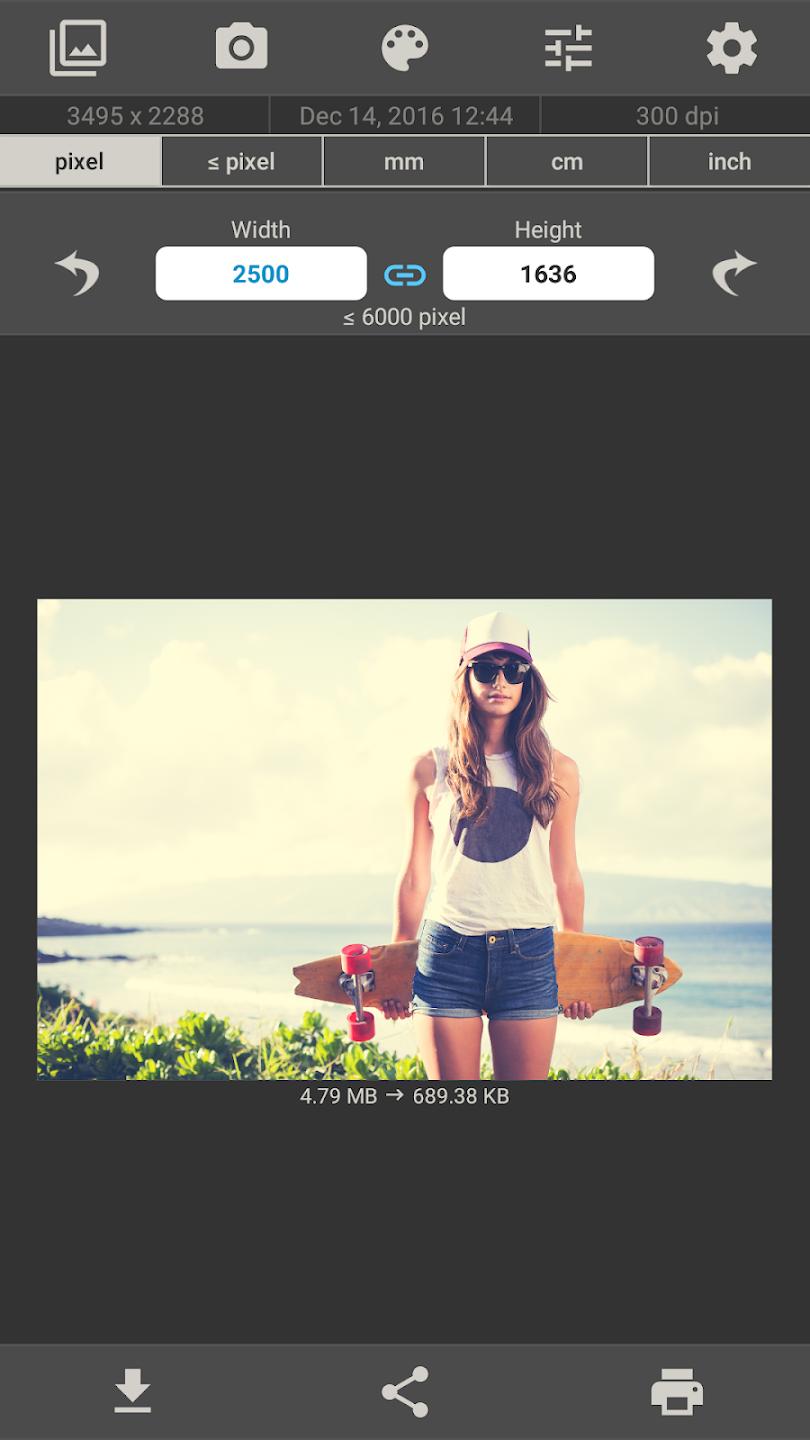Introduction:
Image Size is a powerful application designed for anyone seeking to effortlessly adjust the dimensions of their photos. With its user-friendly interface and efficient functionality, it caters to casual users and professionals alike, empowering them to customize images for various formats with precision.Main Features:
- Flexible Resizing Options: Adjust your images using pixels, millimeters, centimeters, or inches with ease.
- Aspect Ratio Maintenance: Keep the original proportions of your photos intact with a simple tap.
- Quick Sharing: Save, email, print, or share modified images directly from the app.
- Easy Image Selection: Choose or capture images, input dimensions, crop using intuitive multitouch gestures.
- Memory Function: The app remembers your frequently used dimensions for quick access.
- Exif Data Preservation: Retain vital metadata from the original photos, with privacy options available.
- Integrated Photo Editor: Enhance your images with filters, text overlays, and stickers.
- Quality Control: Fine-tune JPG compression settings and choose your storage location for output.
Customization:
Personalize your resizing experience with the ability to save preferred dimensions and apply creative edits through integrated filters, stickers, and text overlays, ensuring your images not only fit your requirements but also reflect your personal style.Modes/Functionality:
- Simple Step-by-Step Process: The app streamlines resizing into four easy steps, making it accessible for users of all skill levels.
- Multitouch Gestures: Utilize intuitive gestures for cropping and adjusting images, enhancing user interaction.
- Rotational Options: Correct the orientation of images easily, improving overall usability.
Pros and Cons:
Pros:
- Intuitive, user-friendly design suitable for all users.
- Flexible measurement unit options enhance customization.
- Ability to maintain aspect ratio while resizing.
- Convenient sharing options directly from the app.
- Integrated editing features elevate the quality of final images.
Cons:
- Some advanced features may require a learning curve for new users.
- Less effective for batch processing of multiple images simultaneously.
Discover more apps
3D battle simulator with customizable weapons, armor, and epic fights.
Speak Pal offers a unique platform for refining spoken English through a virtual conversation club, connecting users with language partners for supportive, ad-free learning experiences.
Wooden Block Adventure offers a serene, modern puzzle experience with classic sudoku elements, engaging challenges, and captivating graphics, all without a timer or internet requirement.
Cool R Launcher offers a modern, customizable home screen for Android devices, enhancing usability with themes, gestures, privacy features, and continuous updates for an engaging user experience.
pTron Fit++ is a fitness-focused app that syncs smartwatch data, customizes settings, and helps monitor health goals with an intuitive user interface.
Thrilling SUV racing game with customizable vehicles and intense challenges.
Create golems in your preferred sandbox game.
Flower Games - BubblePop is a vibrant match-3 bubble shooter featuring colorful gardens, over 6000 levels, power-ups, and social connectivity for an engaging floral adventure.